 I’m not gonna lie. There were days where I wondered if we were going to get here. But here we are. It’s time to register for the 2020-2021 school year!
I’m not gonna lie. There were days where I wondered if we were going to get here. But here we are. It’s time to register for the 2020-2021 school year!
Registration occurs through our PowerSchool portal, so you will need your login information to access PowerSchool and register. If you are having issues with your login such as having your password reset, please call the school secretary and they can assist you. For your convenience, I’ve  listed the numbers for each school at the end of this post. If you need technical support (computer stuff), please call the technology office at 307-367-5502.
listed the numbers for each school at the end of this post. If you need technical support (computer stuff), please call the technology office at 307-367-5502.
Our secretaries and tech folks are extremely nice and very helpful, but if you’re like me you don’t need one more doggone minute on the struggle bus, so below is a walkthrough on how to get started with registration.
STEP ONE
Log into PowerSchool. The simplest way to do this is to go to our webpage and click on the PowerSchool tile (hint, click on the pictures below for a closer look).
STEP TWO
Enter your user name and password to access PowerSchool.
STEP THREE
After entering PowerSchool, you will land on the page shown below (first picture). Many of you will be familiar with this landing page. The link to register is an icon in the upper right-hand corner (see the red arrow). When you click on that icon, you will get a popup page, see the second picture below. From the popup window, click on the blue “SchoolForms” link (red arrow).
STEP FOUR
After you click on the “School Forms” page it takes you to a page entitled “Students & Forms”. You should see your student(s) listed there. This example is blank, but you should see your student listed with their grade in the fields on this form. To continue, click on the “Registration Form” link (red arrow). If you do not see one of your students listed there, please contact the building secretary for assistance.
Following the “Registration Form” link takes you to a page that contains the demographic information for your student. Please check to make all of that information is correct. When it is, hit the “Save Form” button at the bottom of the page. This will take you to the second page.
THE SECOND PAGE WILL ASK YOU FOR YOUR CHOICE OF EDUCATIONAL FORMATS FOR THE FALL 2020 SEMESTER.
Your choices will be:
Option 1: In-Person (On Campus): I hope by now everyone knows this is the Tier I instructional option of our reopening plan that occurs at school.
Option 2: Classroom-Based Virtual Education (Distance Learning): This option is the distance learning option that is being provided by Sublette County School District 1 teachers.
NOTE: I have discussed homeschool as another option for our families (and it is), but if you are homeschooling you won’t be registering for school so I hope it’s self-evident that’s not a registration choice.
Please select the option that you are choosing for your student and continue the registration process. You will repeat this process for each student that you are registering for school.
IF YOU PLAN TO ENROLL ONE OF YOUR STUDENTS IN CLASS 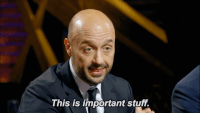 ROOM-BASED VIRTUAL EDUCATION, PLEASE COMPLETE YOUR REGISTRATION BY AUGUST 14TH.
ROOM-BASED VIRTUAL EDUCATION, PLEASE COMPLETE YOUR REGISTRATION BY AUGUST 14TH.
IF CHOOSE CLASSROOM-BASED VIRTUAL EDUCATION FOR YOUR STUDENT, HE/SHE WILL BE REQUIRED TO REMAIN IN THAT LEARNING FORMAT FOR THE ENTIRE SEMESTER.
I know this is a short turnaround for some of you, but this data is critical for us to accurately staff for classroom-based virtual education (distance learning).
In order to keep this post from reaching War and Peace proportions, I’m going to stop the walkthrough here. There are a couple more steps…maybe five more steps…five might be a low estimate…OK, there’s a bazillion more steps, this is DMV level stuff (JK DMV…ILYG, please don’t flag my license). It’s definitely a bit of a grind, but a couple of other tips regarding registration to help you along the way.
- Please enter your phone numbers and email addresses carefully. The communication platform that we use to send emails and texts directly to you, both generally and in case of emergency, uses the data you put in PowerSchool. If you enter your information incorrectly, you may not get important communications until the data is corrected. PowerSchool is very picky when it comes to phone numbers. Please use the 307-555-1234 format to enter your number.
- We are required to incorporate safety features into the registration process to protect your data. PowerSchool will log you out if your screen sets idle for too long. If that happens, you will need to log back in, but your progress will be saved for any page where you have clicked the “Save Form” button.
- If you happen to miss a step on one of the pages in the registration process, you get a warning message like the one below when you try to save that page. USE THE BACK BUTTON (RED ARROW) TO GO BACK. DON’T USE THE BACK ARROW ON YOUR BROWSER BUTTON. Trust me on this one.
Well…that’s my time. I want to extend my best wishes to each and every one of our families on an outstanding school year. We consider it a privilege to serve you. I hope you find a few relaxing moments with family and friends before the start of the year.
School Phone Numbers:
- Bondurant and Pinedale Elementary Schools: 307-733-3524
- Pinedale Middle School: 307-367-2821
- Pinedale High School and Skyline Academy: 307-367-2137








Pingback: Guidance from Wyoming Health Department on Positive COVID-19 Tests in Schools | Superintendent's Blog